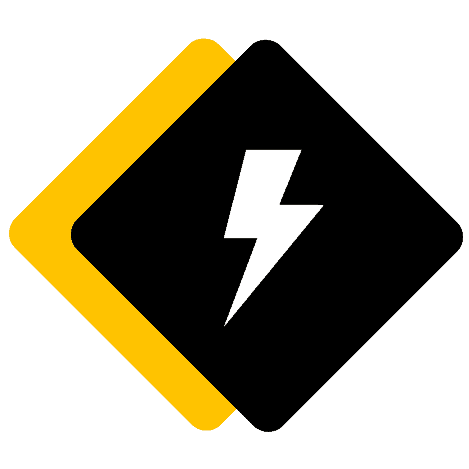Introduction
Gone are the days of scrambling to find a spare charger or unplugging your toaster just to charge your phone! USB powerpoints are quickly becoming a must-have in modern homes, offering convenience, fast charging, and a clutter-free way to power up your devices.
But what exactly are USB powerpoints, and why should you consider installing them? In this article, we’ll cover everything from the different types available to installation tips, safety considerations, and the best USB powerpoints in Australia. Let’s plug in and get started! 🔌⚡
1. What is a USB Powerpoint?
A USB powerpoint (also called a USB wall socket or GPO with USB) is a standard electrical outlet that includes built-in USB charging ports. Unlike traditional powerpoints that require a separate adapter for USB-powered devices, these outlets let you plug in directly with a USB cable—freeing up the powerpoints for other appliances.
How Do They Work?
- A USB powerpoint has integrated charging circuits that regulate power output to safely charge devices.
- They usually come with one or more USB ports, allowing you to charge multiple devices at once.
- Some models feature both USB-A (older, standard USB) and USB-C (newer, faster charging) ports.
2. Types of USB Powerpoints
USB powerpoints come in different configurations to suit various needs. Here’s a breakdown of the most common types:
🔹 Standard USB-A Powerpoints
- Features USB-A ports (the classic rectangular USB slot).
- Compatible with most older and current devices.
🔹 USB-C Powerpoints
- Features USB-C ports for faster charging and newer devices like iPhones, Android phones, and laptops.
- Delivers higher power output for rapid charging.
🔹 Combination USB-A & USB-C Powerpoints
- The best of both worlds! These models include both USB-A and USB-C ports, offering maximum compatibility.
🔹 Smart USB Powerpoints
- WiFi-enabled models allow app control and automation.
- Some even include energy monitoring features.
3. Benefits of Installing USB Powerpoints
✅ Convenience
No more searching for adapters—just plug in and charge!
✅ Faster Charging
USB-C models can deliver up to 60W of power, meaning your devices charge in record time.
✅ Decluttering
Reduces messy power boards and adapters, giving your home a cleaner look.
✅ Energy Efficiency
Many modern USB powerpoints use standby power reduction, saving electricity when not in use.
4. Where to Install USB Powerpoints in Your Home
Wondering where USB powerpoints will be most useful? Here are some top locations:
- 🏡 Kitchen – Charge your phone while following a recipe.
- 🛏️ Bedroom – Perfect for bedside charging of phones and smartwatches.
- 🛋️ Living Room – Power up multiple devices while relaxing.
- 💼 Home Office – Keep your work gadgets fully charged.
5. How to Choose the Right USB Powerpoint
Not all USB powerpoints are created equal. Here’s what to consider before buying:
🔹 Power Output
- Standard USB-A powerpoints usually deliver 2.1A to 2.4A per port.
- USB-C models can provide higher wattage (up to 60W) for fast charging.
🔹 Number of Ports
- Single, double, or multiple USB ports?
- If you have multiple devices, go for at least two USB ports.
🔹 USB-A vs. USB-C
- USB-A works with most older devices.
- USB-C is the new standard, offering faster charging and higher compatibility.
🔹 Brand & Safety Certifications
- Always choose Australian-certified products that comply with AS/NZS 3112 safety standards.
6. Installing USB Powerpoints: What You Need to Know
🔧 DIY vs. Professional Installation
While it might be tempting to swap out your old powerpoint for a USB version yourself, Australian law requires a licensed electrician to do the job. Our team at Luno Electrical can safely install USB powerpoints in your home or business.
⚠️ Common Installation Mistakes
- Overloading circuits with too many high-powered devices.
- Installing a non-certified or cheap, unsafe USB powerpoint.
- Incorrect wiring that could cause short circuits or fire hazards.
7. USB Powerpoints and Electrical Safety
🔥 Overheating & Fire Risks
Cheap or uncertified USB powerpoints can overheat, posing a fire hazard. Always choose quality brands!
⚡ Surge Protection
Some high-end USB powerpoints include built-in surge protection to protect your devices from voltage spikes.
🔄 Regular Maintenance
- Keep the USB ports clean and free from dust.
- Check for any signs of damage or overheating.
8. Best USB Powerpoints in Australia
Some top brands for USB powerpoints include:
- Clipsal Iconic – Reliable and stylish.
- HPM Excel Life – High performance with USB-A and USB-C options.
- Legrand Arteor – Premium design with smart options.
- Atom Power – Budget-friendly and efficient.
Before purchasing, check for power ratings, USB port types, and safety certifications.
Conclusion
USB powerpoints are a game-changer, providing convenience, faster charging, and a neater setup. Whether you’re upgrading your home or setting up a new workspace, these outlets make life easier.
⚠️ Important Reminder: Electrical work in Australia must be done by a licensed electrician. At Luno Electrical, we can help you install USB powerpoints safely and professionally. Get in touch with us through our contact page.
Tip: you can get an instant powerpoint quote by scrolling down!


Instant Free Quote
Power Point Installation
Answer a few brief questions and we’ll provide you an instant free quote.
- Instant Quote
- 5.0 Google rating
- Master Electricians